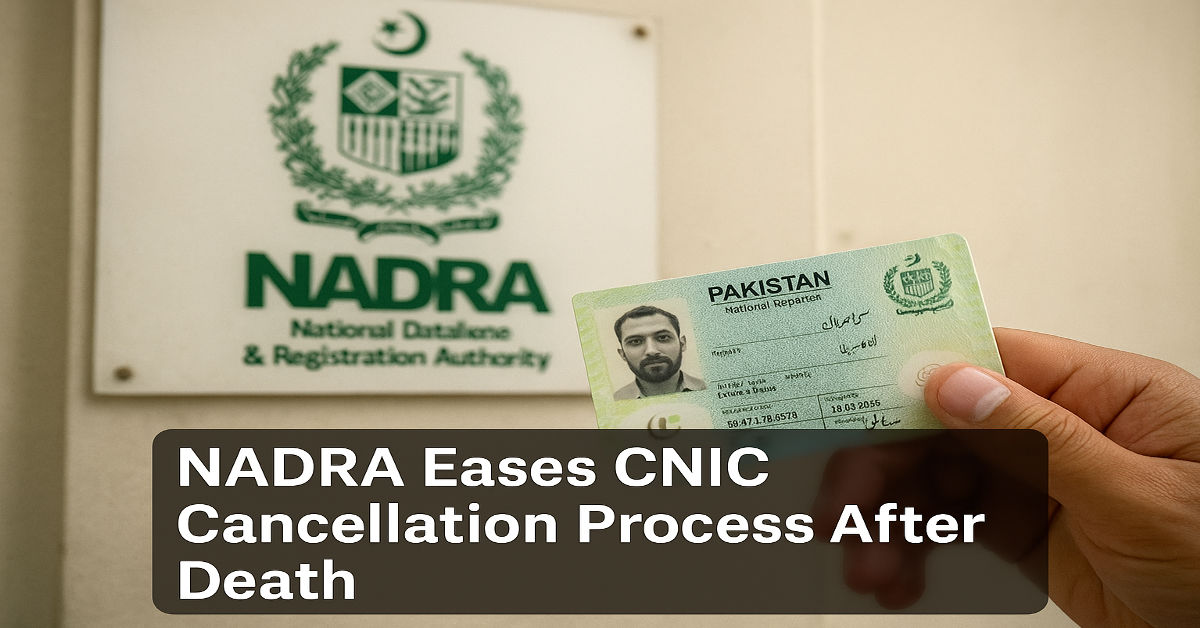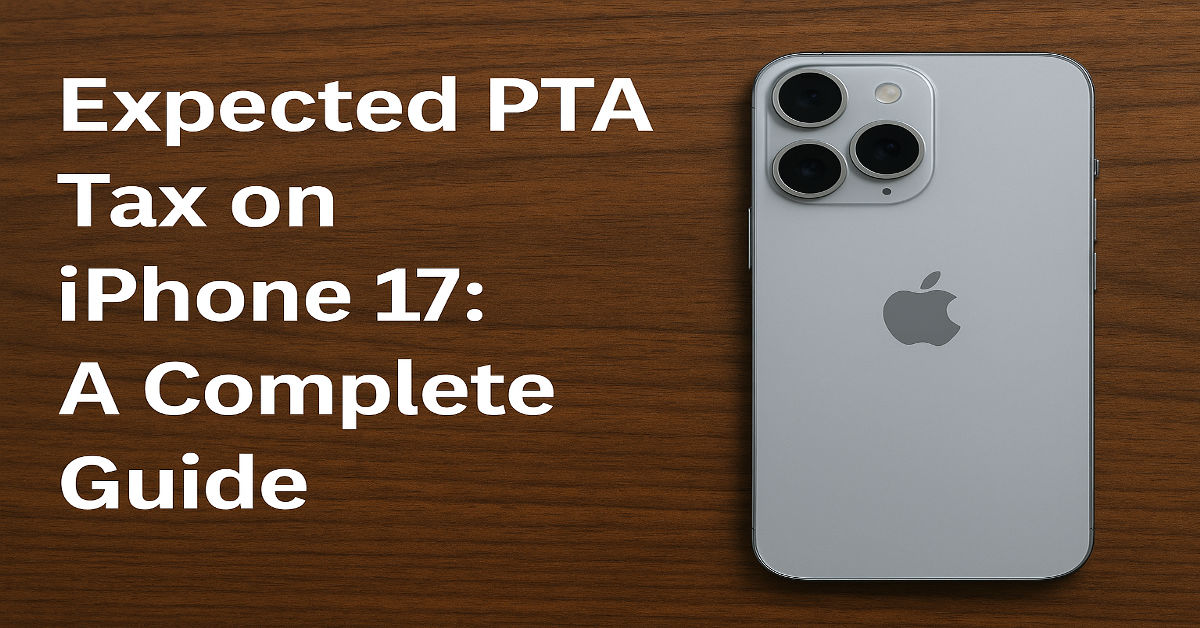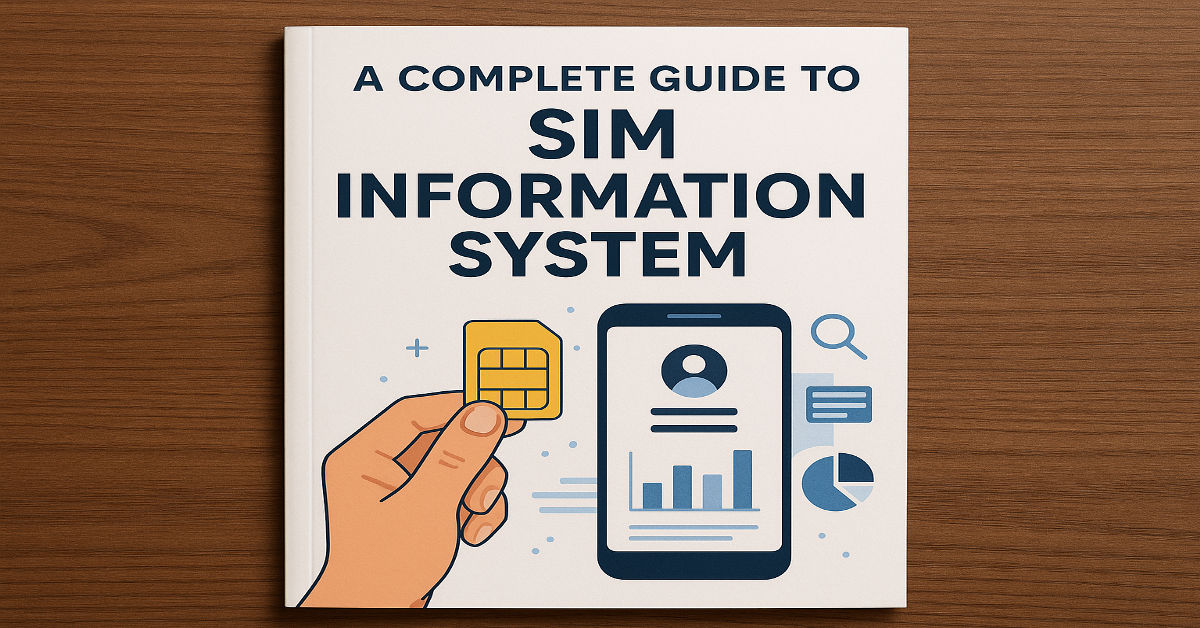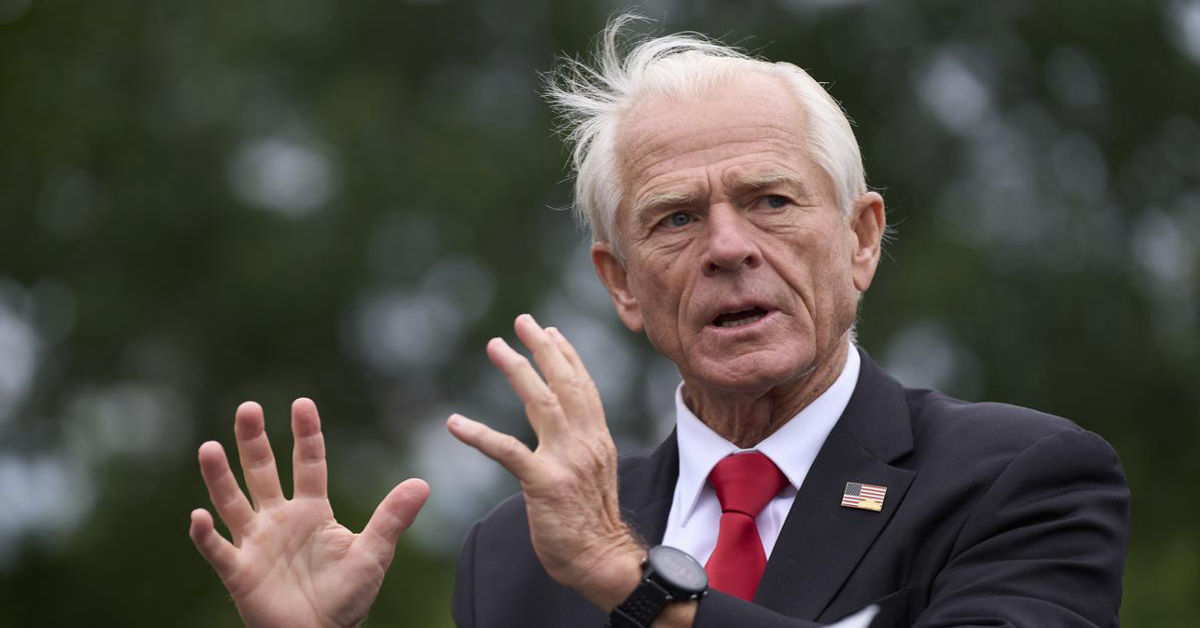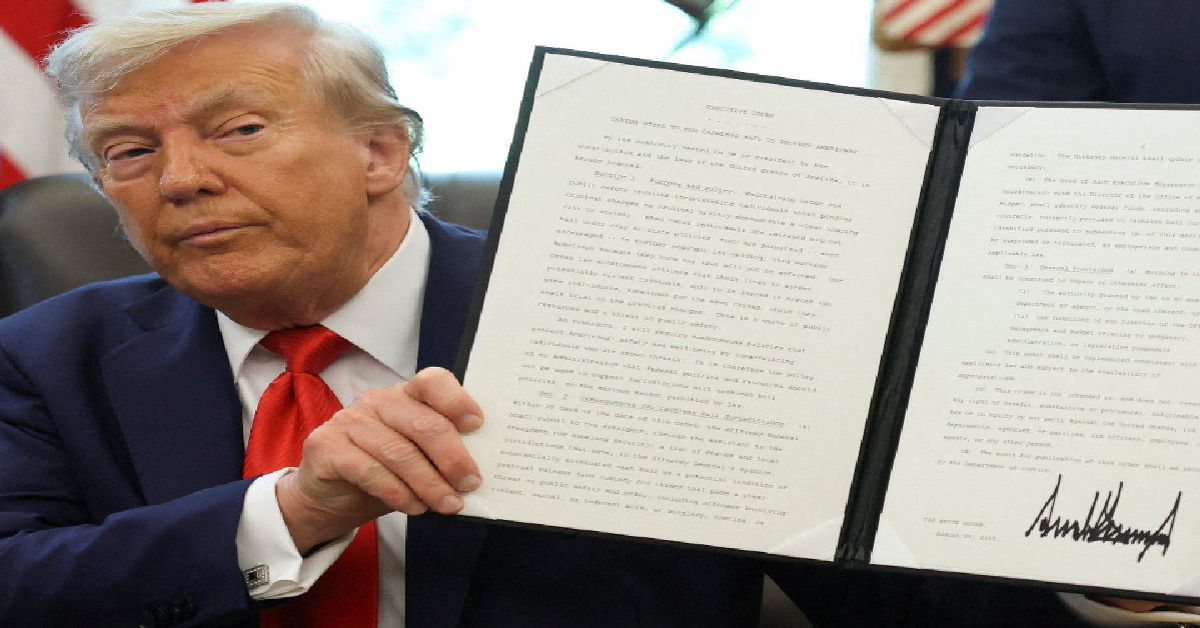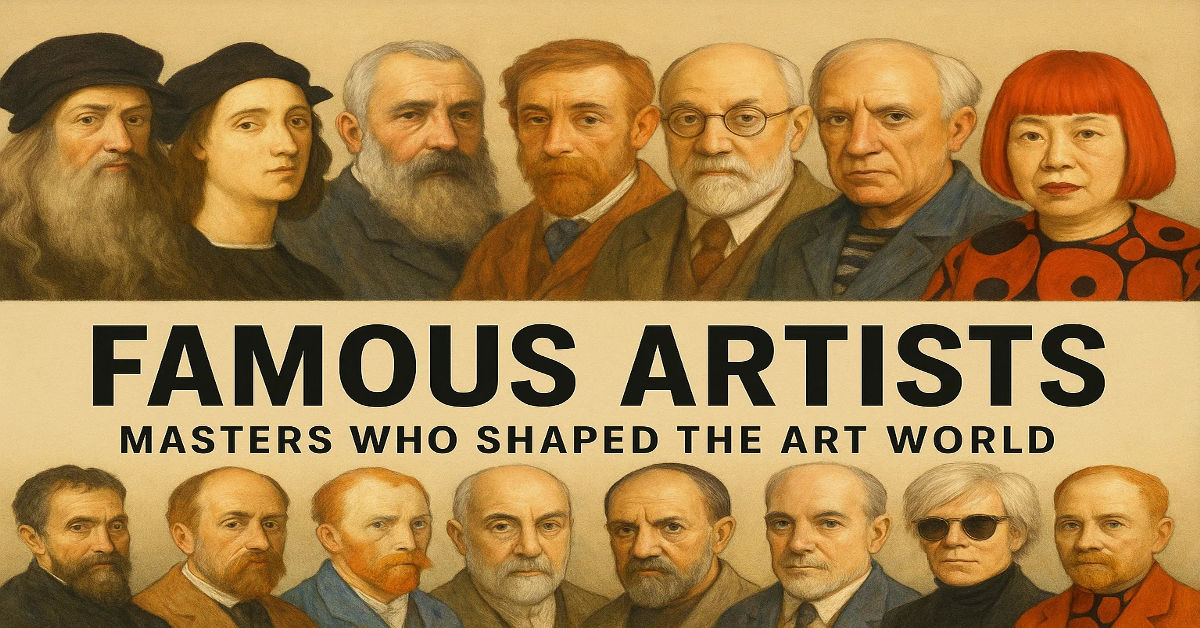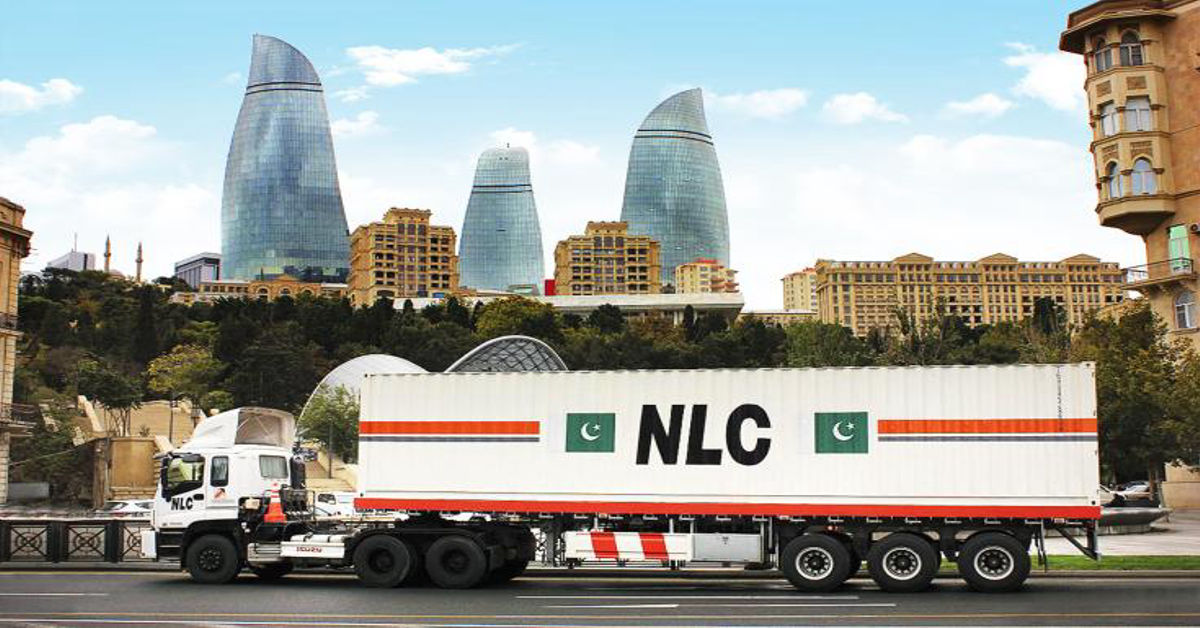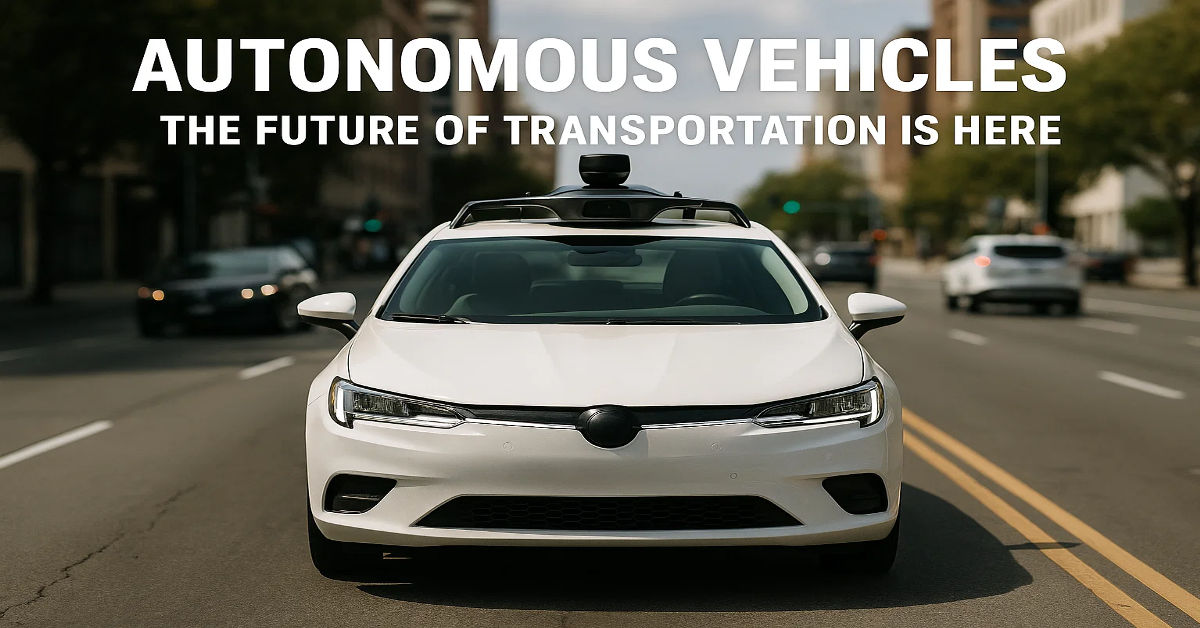As someone with decades of experience in the technology field, I can say with confidence: cloud computing is no longer optional — it’s essential. Whether you’re an aspiring IT professional, a student, or simply curious about the future of digital infrastructure, understanding cloud computing is a vital step toward unlocking countless career and innovation opportunities.
This comprehensive beginner’s guide will help you understand how to start cloud computing for beginners, even if you have zero prior experience. You’ll discover what cloud computing is, how it works, where to start, and which platforms, tools, and certifications will best equip you to enter this exciting field in 2025 and beyond.
What Is Cloud Computing?
At its core, cloud computing is the delivery of computing services (like servers, storage, databases, networking, software, analytics, and intelligence) over the Internet — aka “the cloud.”
Instead of running software or storing data on your local computer, cloud computing lets you access everything online. This provides scalability, flexibility, remote access, and cost savings — making it ideal for individuals, startups, and enterprise-level organizations.
Why Learn Cloud Computing in 2025?
Here’s why cloud computing is worth learning:
- 90% of global businesses now rely on cloud infrastructure (Gartner, 2025).
- Cloud skills are among the top-paying IT skills in the job market.
- Cloud computing is the backbone of other technologies like AI, IoT, blockchain, and data science.
- It supports remote work, business continuity, and cybersecurity initiatives.
How to Start Cloud Computing for Beginners – Step-by-Step Guide
Let’s break down the process into simple, actionable steps.
✅ Step 1: Understand the Types of Cloud Computing
Before diving in, it’s important to understand the four deployment models and three service models in cloud computing.
🔹 Cloud Deployment Models:
- Public Cloud – Services offered over the internet (e.g., AWS, Azure, GCP)
- Private Cloud – Services used exclusively by one organization
- Hybrid Cloud – Combination of public and private
- Multi-Cloud – Use of multiple cloud providers
🔹 Cloud Service Models:
- IaaS (Infrastructure as a Service): You rent infrastructure (e.g., AWS EC2)
- PaaS (Platform as a Service): You develop and deploy apps (e.g., Heroku)
- SaaS (Software as a Service): You use the software over the web (e.g., Google Docs, Dropbox)
✅ Step 2: Choose a Cloud Provider
For beginners, start with one major cloud provider. The big three are:
| Provider | Free Tier | Best For |
|---|---|---|
| AWS (Amazon Web Services) | 12-month free tier | Industry-leading services |
| Microsoft Azure | Free account + $200 credit | Enterprise and hybrid cloud |
| Google Cloud Platform (GCP) | $300 credit for 90 days | Developers, startups, AI/ML |
Pro Tip: Stick with one provider to avoid overwhelming yourself in the beginning.
✅ Step 3: Sign Up and Explore the Console
Create a free-tier account on your chosen provider and explore its management console.
For example:
- AWS Console shows EC2, S3, IAM, etc.
- Azure Portal provides a dashboard to manage services
- GCP Console gives access to Compute Engine, BigQuery, etc.
✅ Step 4: Learn the Core Services
Start with foundational services:
🔸 AWS Core Services
- EC2 (Virtual Servers)
- S3 (Cloud Storage)
- IAM (Identity & Access Management)
- RDS (Relational Database Service)
🔸 Azure Core Services
- Virtual Machines
- Blob Storage
- Azure Active Directory
- SQL Database
🔸 GCP Core Services
- Compute Engine
- Cloud Storage
- Cloud IAM
- Cloud SQL
✅ Step 5: Take Beginner-Level Certifications
These entry-level certifications prove your cloud knowledge:
| Certification | Platform | Why It’s Good |
|---|---|---|
| AWS Certified Cloud Practitioner | AWS | Great introduction to cloud services |
| Microsoft Certified: Azure Fundamentals (AZ-900) | Azure | Covers all Azure basics |
| Google Cloud Digital Leader | GCP | Beginner-friendly and widely recognized |
✅ Step 6: Use Hands-On Labs and Sandboxes
Theoretical knowledge isn’t enough. Use interactive platforms to gain real experience:
- AWS Skill Builder
- Google Cloud Skills Boost
- Microsoft Learn
- Qwiklabs or A Cloud Guru
These platforms offer real cloud environments for deploying servers, storage, networks, and apps — risk-free.
✅ Step 7: Build Your First Cloud Project
Apply what you’ve learned in a mini project:
- Host a personal website on AWS S3 or Azure Static Web Apps
- Build a simple REST API using serverless tools (AWS Lambda or Google Cloud Functions)
- Set up cloud-based file backup for your system
Hands-on projects are crucial for employability and portfolio building.
✅ Step 8: Learn About Security, Networking, and Monitoring
These advanced concepts will help deepen your skills:
- IAM (Identity & Access Management): Control who can access what
- VPC (Virtual Private Cloud): Networking architecture
- CloudWatch / Azure Monitor / Stackdriver: Monitoring services
Real-World Use Case: Cloud Innovation in Action
Cloud computing isn’t just theory — it’s powering real innovation.
For example, Revo Technologies in Murray, Utah is leveraging cloud platforms to drive product development, deploy services at scale, and integrate AI technologies into their systems.
Understanding how companies use cloud technology will give you insight into how your learning can translate into real business impact.
Cloud Computing and the Evolving Tech Landscape
Cloud isn’t just for servers anymore. It’s driving change in:
- Artificial Intelligence – via tools like AWS SageMaker and Google Vertex AI
- Social Media Infrastructure – as discussed in how Instagram is changing the tech industry
- Healthcare Tech – powering secure storage for diagnostics and telehealth
This shows just how versatile and powerful cloud skills are across industries.
Recommended Tools for Beginners
Here’s a list of beginner-friendly cloud tools:
- Visual Studio Code (VS Code) – Free code editor
- Postman – Test APIs
- Terraform – Learn infrastructure as code (IaC)
- GitHub – Manage your cloud-based projects
Where to Go from Here?
Now that you know how to start cloud computing for beginners, here’s your quick action plan:
- Pick a provider (AWS/Azure/GCP)
- Take a free course or official beginner certification
- Practice in sandboxes and labs
- Build and deploy a mini-project
- Keep up with trends and innovations in the Technology section
Conclusion
Starting your journey in cloud computing may seem overwhelming at first, but with the right approach, it becomes an exciting and rewarding experience. As we’ve explored, the key is to begin with the basics — understanding cloud service models, choosing a platform, and getting hands-on through labs and certifications. Cloud computing is not just a passing trend; it’s a core technology powering everything from enterprise IT systems to social media platforms and AI tools.
By taking small, consistent steps — like creating a free-tier account, learning how virtual machines and storage work, and building mini-projects — you’ll gain both confidence and competence. These skills are in high demand and will open doors to various roles in IT, development, DevOps, and cybersecurity.
Moreover, cloud computing empowers you to build scalable, secure, and cost-effective solutions — skills that are essential for innovation in any field. From startups to Fortune 500s, cloud fluency is now a critical asset. So, whether you’re a student, a career changer, or a tech enthusiast, now is the perfect time to begin.
Remember, every expert once started as a beginner — and the cloud is one of the most future-proof places to start. Take your first step today and join the digital transformation shaping our world.
FAQs
1. What is cloud computing and why is it important?
Cloud computing is the use of remote servers hosted on the internet to store, manage, and process data, rather than relying on local computers or servers. It’s important because it allows individuals and businesses to scale resources easily, reduce IT infrastructure costs, and access services on demand. Cloud computing supports modern technologies like AI, big data, and IoT. It’s the backbone of many digital services you use every day.
2. Can I learn cloud computing without any prior IT experience?
Yes, you can start learning cloud computing even if you don’t have an IT background. Many platforms like AWS, Azure, and Google Cloud offer beginner-friendly tutorials and free-tier access to practice. Foundational courses are designed to explain cloud concepts in simple terms. Starting with basic certifications and small projects is a great way to build confidence and skills.
3. Which cloud platform is best for beginners: AWS, Azure, or GCP?
All three major platforms — AWS, Microsoft Azure, and Google Cloud Platform — are excellent, but AWS is often considered the most beginner-friendly due to its vast learning resources and strong community support. Google Cloud is popular among developers and students, while Azure is ideal if you’re aiming for enterprise or Microsoft-heavy environments. Choose one and stick with it initially to build focused expertise.
4. How much time does it take to learn cloud computing?
The time it takes to learn cloud computing depends on your pace, background, and how deeply you want to dive in. With consistent learning (1–2 hours per day), you can grasp the fundamentals and pass a beginner certification in 4 to 8 weeks. Building real projects and advancing to intermediate topics may take a few additional months. The key is to stay consistent and apply what you learn through hands-on practice.
5. Do I need to learn programming to start cloud computing?
Basic knowledge of programming is helpful, but not always necessary for beginners. Many cloud services offer graphical user interfaces (GUIs) that don’t require coding. However, learning a scripting language like Python or Bash can greatly enhance your ability to automate tasks and work with cloud-native tools. As you progress, coding becomes more valuable for advanced roles like DevOps, cloud engineering, or architecture.
6. What are some good certifications for beginners in cloud computing?
Popular beginner certifications include the AWS Certified Cloud Practitioner, Microsoft Certified: Azure Fundamentals (AZ-900), and Google Cloud Digital Leader. These certifications cover essential cloud concepts, pricing models, and basic services, and they require no prior cloud experience. Earning one shows employers you have a solid grasp of cloud fundamentals and are serious about entering the field.
7. Is cloud computing a good career choice in 2025 and beyond?
Absolutely. Cloud computing is one of the most in-demand skills in today’s tech landscape and is expected to grow even more in the coming years. With nearly every industry adopting cloud solutions, professionals with cloud expertise are highly sought after. Whether you want to work in cybersecurity, AI, software development, or data analytics, cloud skills will give you a competitive edge.
8. What are the key skills I should focus on as a beginner in cloud computing?
As a beginner, focus on understanding cloud service models (IaaS, PaaS, SaaS), virtual machines, storage solutions, basic networking, and identity and access management (IAM). Learning how to use the provider’s console, reading documentation, and deploying simple applications are essential steps. As you progress, explore scripting, automation tools, monitoring services, and security fundamentals.
9. How can I practice cloud computing without spending money?
All major cloud providers offer free-tier services and credits to get started. For example, AWS provides a 12-month free tier with services like EC2, S3, and Lambda. Google Cloud offers a $300 credit for 90 days, and Azure gives free services plus credits. Use these resources to build test environments, deploy websites, or create small projects without incurring costs.
10. What types of projects should beginners try when learning cloud computing?
Begin with simple, practical projects like hosting a static website using Amazon S3 or Azure Blob Storage. You can also deploy a basic WordPress site on a virtual machine, or use a serverless function to process data from a contact form. These projects help reinforce cloud concepts, teach real-world problem solving, and give you a portfolio to showcase your skills to potential employers.